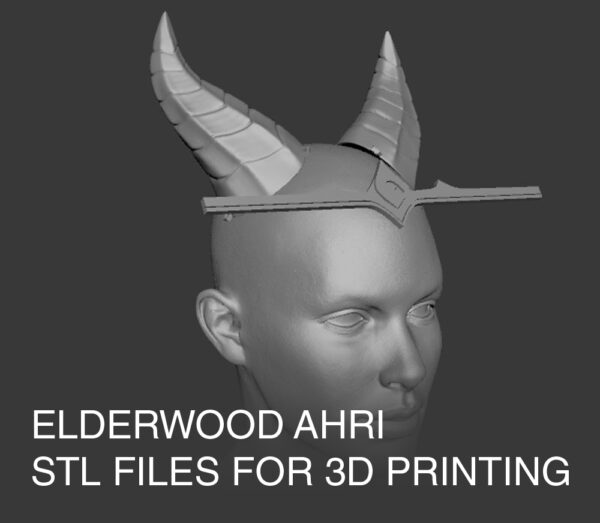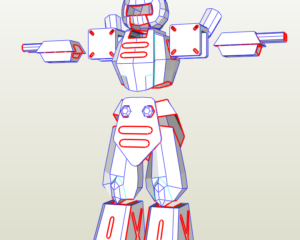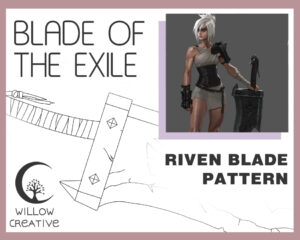$6.00
3D print models (STL files) horns and tiara, styled for Elderwood Ahri from League of Legends.
The STL files are ready to print, and are already oriented for an optimal 3d print result. The horns are 125mm high, this should fit most 3D printers.
The tiara is 280mm long, you may fit this diagonally in your 3d printer, or you can opt to print the shortened tiara (217mm) inste
Description
3D print models (STL files) horns and tiara, styled for Elderwood Ahri from League of Legends.
The STL files are ready to print, and are already oriented for an optimal 3d print result. The horns are 125mm high, this should fit most 3D printers.
The tiara is 280mm long, you may fit this diagonally in your 3d printer, or you can opt to print the shortened tiara (217mm) instead.
Printing instructions:
The horns can be nicely printed using 3 walls and 0% infill.
3D print the horns and the tiara even smoother by enabling Z seam alignment (Cura) for the horns, and enable ironing (Cura) for the tiara.
Finishing instructions:
The horns are flat on the bottom, use a hairdryer or heatgun to soften it and press it against your head for optimal shape. This’ll only work well if you use 0% infill, as the infill structure may resist shaping.
The tiara is printed flat, this makes it easier and nicer to print, you can then bend it to shape using hot water or a heatgun to shape. If you’re looking to smooth it before painting, sand it before you shape it to your head. That’ll be much easier when it is still flat.
The horns have small hooks on them, so you can sew them into a wig.
Sand your 3D prints using 100-150 grit sandpaper, with royal use of primer or filler spray inbetween to get a smooth surface. When you’re satisfied with the results, your last layer should be a primer spray, before painting it with acrylics. Protect your paintjob with a varnish spray in satin or gloss.
Using the two holes to the sides of the tiara, you can stick (fake) flowers in them for decoration.
The 3d models are made by me. This file is packed in a zip file. This can be unpacked by most operating systems using the rightclick menu into your useable STL files. If you do not unpack them, the models will not work!